AFA Mobile
Usage Policy
United restricts the use of personal electronic devices, including all cell phones, while onboard all aircraft. By using this application, you agree to comply with all applicable company personal electronic device policies and restrictions. Violators are subject to disciplinary action, up to termination of employment and legal
action.
Get the Mobile App Now!
There are two ways to get AFA Mobile:
1. Send AFA Mobile to your phone
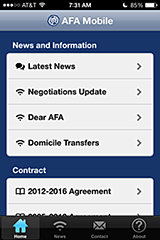 2. Visit the mobile app page directy
2. Visit the mobile app page directy
About AFA Mobile
Instructions
Access the app from your mobile device. For easier access in the future, you should also save it to your home screen. Most smartphones have the option to 'Add to Home Screen'. Do so, and you can open/use the app anytime.
NOTE: Because of the live news content and other features, the app requires an active internet connection.
Add to Home Screen
For example, with iPhone, you can tap the following to enable saving to your home screen:
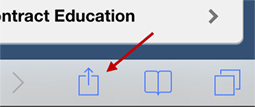
Tap the 'Add to Home Screen' and you will then see the icon appear on your smartphone.
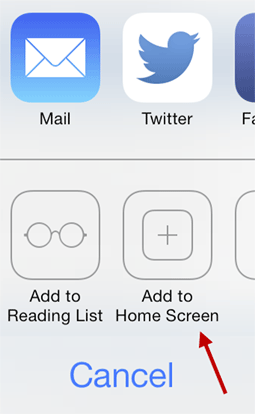
Technical Support
General mobile technical support and assistance using this application is not provided. If you notice a bug, crash, or other issue within the application itself, please contact webmaster@unitedafa.org. Please include as many details as you can, including your name and file number, with your email.
Current Version
Your current version is: 2.02. (changes)
Copyright
© 2013-2014 Association of Flight Attendants-CWA, AFL-CIO. All rights reserved.